Download the workshop Power Point Template
Guidelines for oral presentations
Venue: ESA/ESRIN, Big Hall, Building 14
10-12 October 2022
Oral presentations are organised into 4 main plenary sessions (Introduction, Key WOC achievements, Downstream applications, Perspectives and Outlook). Each oral presentation will be maximum 15 minutes, including questions. We would like to ask you to include 1 slide about knowledge gaps and priorities for next steps in your domain of expertise/application, so this information can feed into the discussion sessions of the meeting.
The presenters of the WOC UCM 2022 are kindly requested to upload their presentations on the dedicated laptop of the speaker ready corner located in the conference room (Big Hall).
Presentations will have to be uploaded via USB stick up to 30 minutes before the start of the session.
Before doing so, please check the online programme at https://woc2022.esa.int/#programme for the following information:
- Date of the presentation
- Title of the session
- Order of the presentation (e.g. 1st, 2d, 3d….)
File name convention and format
On the PC desktop of the speaker ready corner, the presenters will find a shared folder named “WOC2022”. The same structure will be reflected on the laptop of the podium.
Please name your presentation according to the following:
- Presentation Order in the session
- Presenter Last name
E.g. 01_Brown.pptx/pdf
Presenters are advised to check prior to their session starts, if formulas/animations/videos are shown correctly.
Attending the Session
Presenters should be in the session room 30 minutes before the session begins to meet with the session Chairs, who will be near the stage
Presentations which have been uploaded to the speaker
ready corned at least 30 minutes before the start of the session, will appear in the shared folder called “WOC2022” of the podium laptop.
NOTE: any presentation from personal laptops is not allowed to ensure a smooth programme running and minimise the transition time between presentations.
Room set-up
The Conference room is equipped with one computer/video projector 16:9, a microphone, a lectern, and a pointing device. The software installed on the computer includes:
- Windows 10 (Office 365)
- MS Office 2019 Professional (Power Point, Word)
- Adobe Acrobat Reader
- Windows Media Player
The media player is only available with standard codecs. Use of standard True Type fonts is suggested for PowerPoint presentations. In the case that a ppt contains a video or animation, please ensure that both files (Power Point and video – MPG AVI) are in the same folder.
Ppt template
Authors can download the ppt conference template (in 16:9) at the workshop website https://woc2022.esa.int/authors-guidelines/
Guidelines for poster presentations
Venue: ESA/ESRIN, Big Hall, Building 14
| 10 October 2022 17:00-19:00 11 October 2022 17:00-19:00 | Poster session 1 Poster session 2 |
Content
Posters may present research results or research plans.
Dimensions of Poster Presentations
The required poster size is A0, portrait orientation. Poster width should not exceed 90 cm (36″) height should not exceed 122 cm (48″).
See the following diagram.
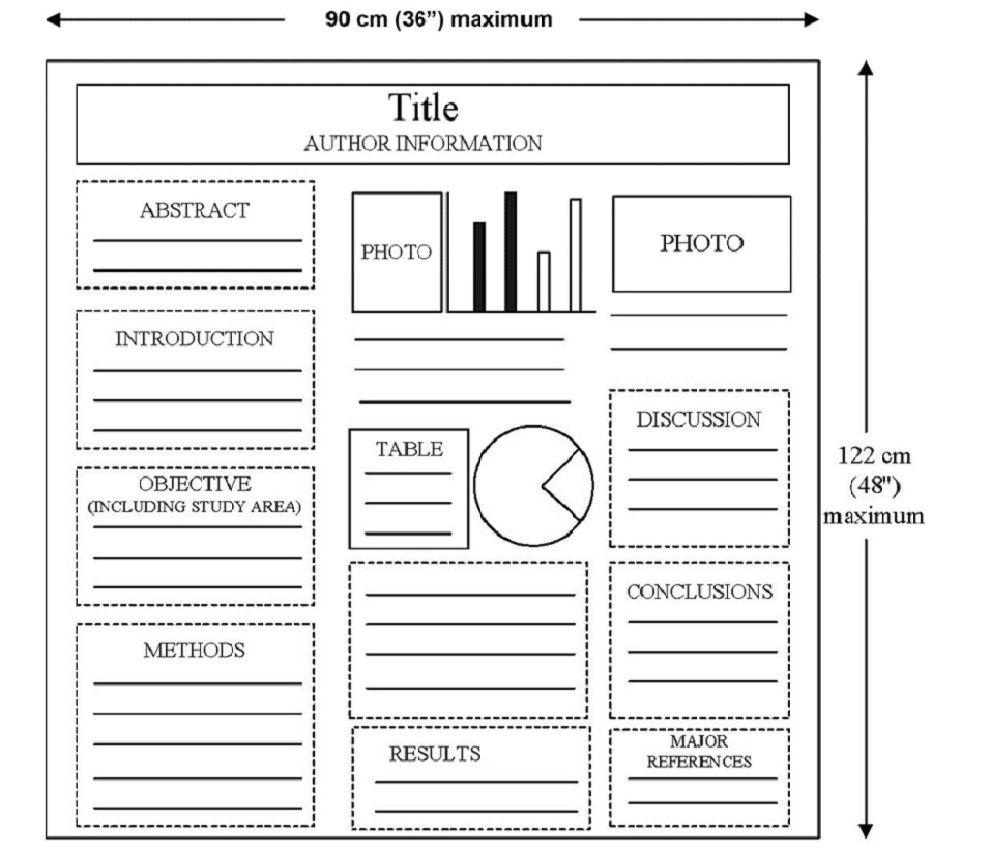
Design and Format
- Use graphs, charts and illustrations as much as possible. Minimize use of text and tables
- Use large bold lettering for readability (minimum font size 14pt non-serif e.g. Arial)
- Graphic poster presentations should be readable from 2.5m away
- The use of colour graphics will enhance poster readability and attractiveness.
Content
- Title: BOLD AND UPPER CASE, followed by author’s name and affiliation; include email addresses and web addresses if appropriate
- Abstract: – do not to exceed 500 words
- Introduction
- Objective (including study area if have)
- Methods
- Results
- Discussion
- Conclusion
- Recommendations: In this section, please provide your recommendations regarding the key priorities for research and development activities in the field of Ocean Currents, needed to further enhance the state-of-the-art in ocean circulation research and applications.
- Major references (maximum of 5 citations)
- Use borders or white space to separate sections.
Poster Session
Poster authors are expected to present their posters to the scientific community at the dedicated poster session(s) to be held on 10 and 11 October, from 17:00 to 19:00 pm . Lunch and coffee breaks could also be opportunities to present the posters.Also, take the opportunity to read other posters and exchange contact information. Poster presenters may want to have A4 copies of their posters and their business cards available for distribution.
Poster Pitch Session
A Poster Pitch session is planned on Monday 10th October from 2:30pm to 3:30pm. During this session, each poster author will have the opportunity to orally present a 2’ synthesis of their work to the audience. The authors are requested to send their slides in a ppt format ahead of the workshop and no later than Wednesday 5th October for the session chair to prepare an unique presentation to be run during the Pitch Poster session. Upload can be done using your user account in the ConfTool online application.
Mounting
Presenters at the poster sessions shall bring their own printed posters. It will not be possible to print a poster onsite. All posters shall be mounted ahead of the poster session, i.e. starting 10 October AM coffee break through the PM coffee break. Materials for mounting posters will be provided at the poster session venue. Please check that your poster is located on the correct board The list of posters will be available at the poster session venue. Posters shall be dismounted by the end of the event, those that have not been removed will be disposed-off.
Electronic format for inclusion in the online programme
Please also provide your poster in electronic format (.pdf version) at your earliest convenience of the workshop and no later than Friday 14th October by uploading the pdf to your user account in the ConfTool online application. Please note the upper file size limit is 230MB for upload.

